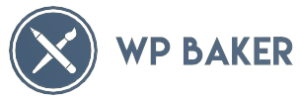On-page SEO (Search Engine Optimization) is a crucial part of improving your WordPress website’s visibility in search engine results. Here’s a step-by-step process for optimizing your WordPress site for on-page SEO:
Keyword Research:
- Start by identifying relevant keywords for your content. Use tools like Google Keyword Planner, SEMrush, or Ahrefs to find keywords with high search volume and low competition.
Content Optimization:
- Create high-quality, informative, and engaging content around your chosen keywords.
- Use your target keyword in the title, headings, and throughout the content, but don’t overuse it (keyword stuffing).
- Write user-friendly, well-structured content with proper grammar and spelling.
Title Tags and Meta Descriptions:
- Craft compelling and descriptive title tags (usually under 60 characters) that include your target keyword.
- Write concise meta descriptions (around 150-160 characters) that summarize the page’s content and encourage click-through.
URL Structure:
- Ensure your URL structure is clean and includes the target keyword where relevant. Use hyphens to separate words.
Header Tags:
- Use H1 tags for the main title of your content.
- Use H2, H3, etc., tags for subheadings and to structure your content logically.
Images and Multimedia:
- Compress images to reduce page load times.
- Use descriptive file names and ALT tags for images, incorporating your keywords where appropriate.
Internal Linking:
- Link to other relevant pages within your website using anchor text that includes keywords.
- Ensure a logical flow of information through internal links.
External Linking:
- Include outbound links to high-quality, authoritative websites when relevant.
- Ensure these links open in a new tab to keep visitors on your site.
Mobile Optimization:
- Ensure your site is mobile-responsive and performs well on various devices.
- Use Google’s Mobile-Friendly Test to check your site’s mobile optimization.
Page Loading Speed:
- Optimize your site’s loading speed by compressing images, enabling browser caching, and using a content delivery network (CDN).
- Google’s PageSpeed Insights tool can help you identify and address speed issues.
Schema Markup:
- Implement structured data using schema markup to provide search engines with more information about your content, enhancing your chances of featured snippets and rich results.
SSL Certificate (HTTPS):
- Secure your site with an SSL certificate to improve user trust and SEO rankings.
XML Sitemap:
- Generate an XML sitemap using a plugin like Yoast SEO and submit it to Google Search Console to help search engines index your site more effectively.
Robots.txt File:
- Create or edit your robots.txt file to control which parts of your site search engines can crawl.
Google Analytics and Search Console:
-
- Connect your WordPress site to Google Analytics and Google Search Console to monitor your website’s performance and identify optimization opportunities.
User Experience (UX):
- Ensure a seamless and user-friendly experience by organizing your content logically, improving navigation, and making your site easy to read and navigate.
Regularly Update Content:
- Keep your content up-to-date and relevant to maintain and improve your rankings over time.
Monitor and Analyze:
- Use tools like Google Analytics, Google Search Console, and SEO plugins (e.g., Yoast SEO or All in One SEO Pack) to track your site’s performance and make necessary adjustments.
Remember that SEO is an ongoing process, and it may take time to see significant results. Consistently following these on-page SEO best practices will help your WordPress site rank higher in search engine results and attract more organic traffic.