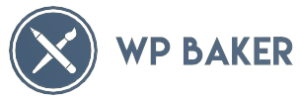As a WordPress site owner, you know that in order to stay ahead of the competition, you need to be constantly evolving and adapting. One key way to do this is by using WordPress plugins. There are thousands of different plugins available, each with its own unique set of features. So how do you know which ones are worth your time?
Here are 15 must-have WordPress plugins for any site owner looking to increase efficiency and productivity.
1. Yoast SEO: This plugin is essential for any WordPress site looking to improve its overall search engine rankings. It helps you optimize your content and titles, as well as monitor incoming links, keywords, and other SEO factors. The Yoast SEO plugin is essential for any WordPress site looking to improve its overall search engine rankings. It helps you optimize your content and titles, as well as monitor incoming links, keywords, and other SEO factors. One of the most powerful features of Yoast SEO is its ability to help you create sitemaps for your website. These sitemaps can then be submitted to Google and other search engines, which can help them better understand your website’s structure and index your pages more effectively.
Overall, the Yoast SEO plugin is an extremely comprehensive tool that every WordPress site owner should take advantage of. With its ability to improve your site’s SEO ranking, it’s a must-have for any site looking to increase its visibility online.
2. Jetpack: Jetpack provides a range of features designed to enhance the performance and security of your WordPress site. From automated backups to comments moderation tools, Jetpack has it all covered. Jetpack is a comprehensive plugin that provides a vast array of features to WordPress users. These features include automated backups, security enhancements, comment moderation tools, and more. Jetpack is an essential plugin for any WordPress site owner looking to improve site performance and security.
3. W3 Total Cache: Increase your page loading speed with this caching plugin from W3 Total Cache. It can help reduce server load times by up to 80%.This powerful caching plugin can help reduce server load times by up to 80%, making your pages load faster for your visitors.
W3 Total Cache also comes with a range of other features, including support for minifying HTML, JavaScript, and CSS files. It also offers browser caching and GZIP compression. So if you’re looking to give your WordPress site a performance boost, be sure to check out the W3 Total Cache plugin.
4. WPForms: Create beautiful contact forms in minutes with WPForms. Besides the standard contact form, you can also create survey forms and quizzes with this plugin. WPForms is one of the most popular WordPress plugins around. It lets you easily create contact forms, surveys, and quizzes with just a few clicks. You can also add custom fields, CAPTCHA protection, and more.
5. MonsterInsights: Get real-time insights into your website’s performance with MonsterInsights. Track user behavior and other key metrics so you know exactly what’s working and what isn’t on your site.
6. WP Super Cache: Speed up your WordPress site with the help of WP Super Cache. This caching plugin not only helps reduce loading times but also improves overall website performance by reducing server load times too! WP Super Cache is a caching plugin designed to speed up your WordPress site. It does this by caching your website’s pages and posts so that they can be served faster to your visitors. This not only reduces loading times but also improves overall website performance by reducing server load times too! To install WP Super Cache, head over to the WordPress Plugin Directory and search for it. Once you’ve found it, click on ‘Install Now’ and then follow the on-screen instructions. After activation, you can configure the plugin by heading to Settings » WP Super Cache. There are a range of different settings available, so be sure to take your time and configure it accordingly.
7. Gravity Forms: Need more than just a contact form? Then Gravity Forms is for you! Create advanced forms such as surveys, quizzes, and polls with this easy-to-use plugin. Gravity Forms is a powerful plugin that lets you create advanced forms such as surveys, quizzes, and polls. With Gravity Forms, you can easily gather information from your website’s visitors without having to worry about complex coding or design. Gravity Forms also comes with a range of features that make form creation and management a breeze. You can set up automatic email notifications, manage form submissions in the WordPress back-end, and even export data into CSV files. If you’re looking for a versatile and easy-to-use WordPress plugin for creating advanced forms, then Gravity Forms is the plugin for you.
8. OptinMonster: Grow your email list with OptinMonster’s customizable opt-in forms. Create lightboxes, popups, scroll boxes and more to capture the attention of website visitors. If you’re looking for a way to grow your email list, then the OptinMonster WordPress plugin is a great option. With customizable opt-in forms, you can create lightboxes, popups, scroll boxes and more to capture the attention of website visitors. And with over 1 billion active installs, it’s one of the most popular WordPress plugins available today.
9. Social Warfare: Increase your social media reach with Social Warfare’s powerful sharing buttons and analytics tools. As a site owner, you know the importance of having strong social media presence. And with Social Warfare, you can make it easier than ever to share your content across all of your social media platforms. Social Warfare provides a variety of powerful features to make sharing your content easy. For starters, it comes with beautiful, customizable buttons that will make your content stand out on social media. It also includes in-depth analytics so you can track how well your content is performing. Most importantly, Social Warfare is always up-to-date with the latest Twitter, Facebook, and Google+ algorithms, so you can be sure that your shares will reach the most people possible.
10. WP Mail SMTP: Avoid being marked as spam with WP Mail SMTP’s secure connection to your SMTP provider. WP Mail SMTP is a must-have plugin for any WordPress site looking to improve its email deliverability. It helps ensure that your emails are sent through a secure connection, which can help you avoid being marked as spam. WP Mail SMTP also comes with a range of other features, such as the ability to customize your outgoing email address and sender name. So if you’re looking for an easy way to improve your email deliverability, WP Mail SMTP is the plugin for you!
11. Akismet: Keep comment spam at bay with Akismet’s advanced anti-spam technology. It can help reduce comment spam by up to 90%. Akismet is one of the most popular WordPress plugins and for good reason. It’s a powerful tool that can help reduce comment spam by up to 90%. With Akismet, you can rest assured that your blog comments will be free from spammy content.
To get started, simply install and activate the Akismet plugin on your WordPress site. You’ll then need to create an Akismet account and enter your API key. Once you have your API key, you can go to Settings > Akismet and enter it into the appropriate field. Akismet will then start working its magic, automatically filtering out any spammy comments that are left on your blog posts. You can also check the Akismet dashboard to see how many comments have been caught and blocked by the plugin.
12. WooCommerce: Create a fully featured online store with WooCommerce. It’s the perfect plugin for any WordPress site looking to sell products or services online.
With WooCommerce, you can create a fully featured online store with just a few clicks. It’s the perfect plugin for any WordPress site looking to sell products or services online. WooCommerce comes with a range of features that make setting up and managing your store easy, including:
– A customizable checkout process
– Robust reporting tools
– A wide range of payment gateways
– Support for digital and physical products
13. TablePress: Create beautiful tables and graphs on your WordPress site with TablePress. You can also import data from CSV files and Excel spreadsheets too! One of the best WordPress plugins for creating tables and graphs is TablePress. With TablePress, you can easily create beautiful tables and graphs right on your WordPress site. You can also import data from CSV files and Excel spreadsheets, making it easy to get started. Plus, TablePress is completely free to use!
14. UpdraftPlus: Automatically backup your entire website with UpdraftPlus. It supports scheduled backups and restores, so you know that your data is safe and secure at all times.
If you want to ensure that your website data is always safe and secure, then you should consider using the UpdraftPlus plugin. It’s a powerful plugin that automatically backs up your website data on a schedule that you choose. This way, if something ever goes wrong, you can easily restore your website to its previous state.
15. Gravity PDF: Generate high-quality PDF documents from Gravity Forms entries with Gravity PDF’s powerful conversion tools. You want to create high-quality PDF documents from Gravity Forms entries, but don’t know how? It can be tough to create high-quality PDF documents from Gravity Forms entries. Not only do you need the right software, but you also need to have the skills and knowledge to use it properly. Gravity PDF is the perfect solution for anyone looking to create beautiful PDF documents from their Gravity Forms entries. With its easy-to-use interface and powerful conversion tools, you can easily create professional-grade PDFs in minutes.
Bonus list
BackupBuddy: Protect your data with BackupBuddy’s automated backup system. Schedule daily, weekly, or monthly backups to ensure that your site is always up-to-date and secure.
WP Optimize: Clean up your database with WP Optimize’s powerful optimization tools. It can help reduce loading times by removing unnecessary files and optimizing the existing ones.
Whether you’re a beginner or an experienced WordPress user, these 15 must-have plugins are sure to help make your site more efficient and productive. With the right combination of plugins, you can ensure that your website remains up-to-date and secure while ensuring that visitors have the best possible experience. So if you’re looking to take your WordPress site to the next level in 2021, then make sure you invest in these must-have plugins!
Thanks for reading! We hope this article has been helpful in finding the right WordPress Plugins for your needs. If you have any questions about any of these Plugins or need more information on